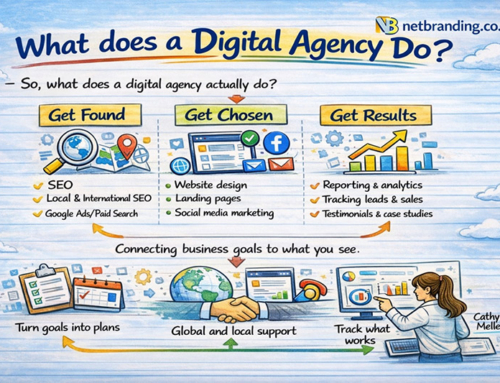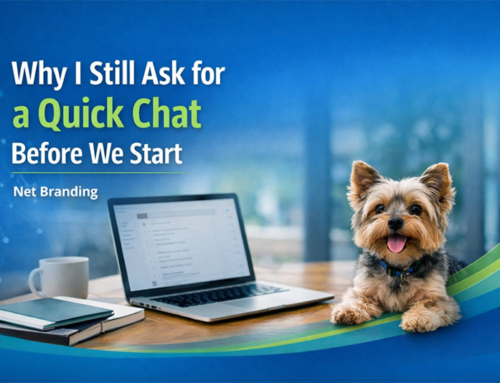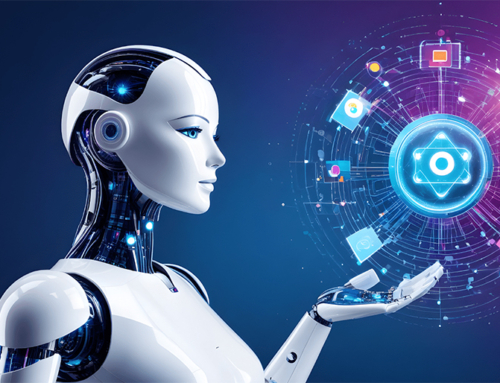Latest Facebook Hoax
Have you received a message from your Facebook friends recently saying that they have received another request from you, and to forward this message to other people in your friend’s list?
If yes, then DO NOT forward this message to your Facebook friends. It’s a hoax.
Why shouldn’t you forward this message to warn your other friends? Let’s talk logic:
Facebook is one of the most used social networking sites in the world, and with its fame comes its challenges and ridiculous hoaxes.
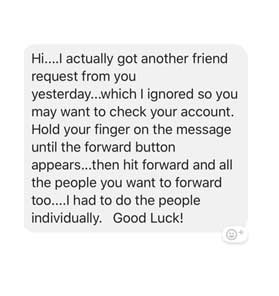
In the latest Facebook hoax, users are being tricked into thinking that their accounts have been cloned. Users are getting private messages from their friends, saying they’ve received a duplicate friend request from the recipient. The message says “hit forward and all the people you want to forward too. I had to do the people individually. Good Luck!”.
Now let’s take a step back and really think about it. Why would you forward a message to all your friends, even though you haven’t received a second friends’ request from them? You are only forwarding the message just because the sender is telling you to do so.
Seems quite benign, right?
Not quite. You’d be surprised at how many people are forwarding this message on to their entire friends list. While it can be said this hoax is not a threat to anyone’s profile and is being called a ‘bogus message chain’, we still urge you to really pay attention to what you receive online and what you forward to the rest of your friends. A confusing, yet harmless message today could be a malicious link tomorrow.
How to avoid a hack or virus attack online?
With the recent Facebook security breaches and all the viruses, online scams, and bot attacks floating throughout the internet, it is important for you to be extra careful. Threats are all around us in the digital space. Even a person you trust might have fallen for a very convincing hack – as the experts in the field continue to say: “The weakest link in any security system is the user”. Hackers are leveraging malicious files, dodgy links and even social engineering to steal your private information.
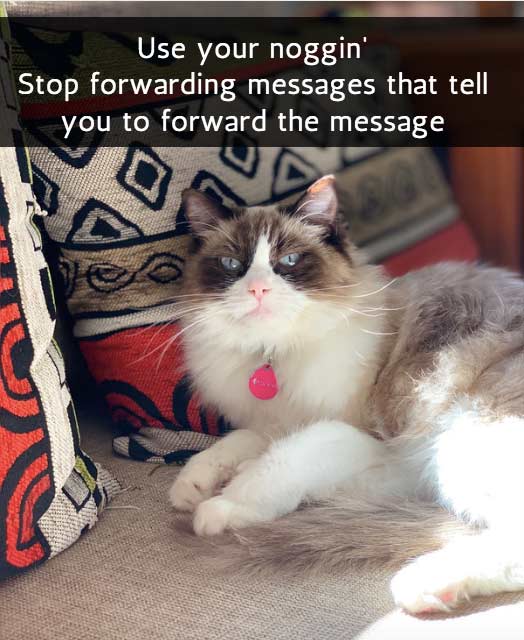
Take extra precautions against these threats, make sure you:
Taking these very simple precautions can prevent stolen passwords, bank details and damage to your server and digital assets.
Want to learn more about how to look after your online assets, or how to recognise an online scam or hoax? Sign up to our monthly newsletter to stay update date with the latest news and tips.
Want to start using Facebook for your business?
Would you like to talk to an expert about using Facebook for your business and discuss other social media opportunities to build a digital footprint for your business? Talk to the SEO, social media, Google ads and digital marketing specialists at Net Branding. Our experienced team will be able to talk you through the options and opportunities to meet the specific needs of your business.