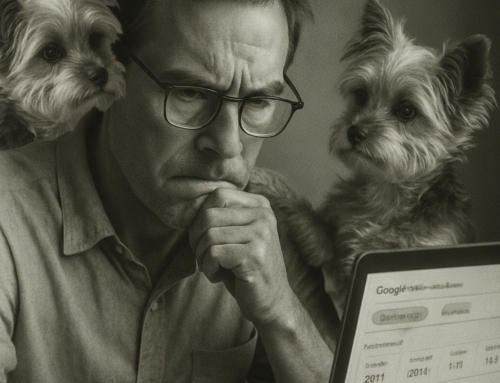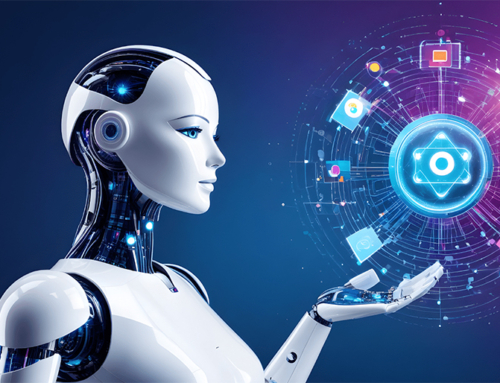Search Engine Optimization (or SEO) encapsulates everything you need to do to improve your website’s rank in the various search engines. This is important not only for better rankings but also for successful internet marketing. Every campaign starts from the website and if your website is not optimized for both search engines and users, you have less chance of success.
It’s amazing how many websites today are still not optimized for search engines. Despite all the information about SEO, many website owners still believe it’s not worth even doing SEO.
If you are running a website for a small business and you need to get local customers searching for various terms on Google that will link them to you, then SEO is critical.
You have to ‘speak’ the language of search engines: Search engines are only software that understand a particular language. The goal with SEO is to help them understand what you website is about.
But never forget that your primary target is to keep your users happy.
Our 5 SEO Tips and Tactics.
1. Content comes first
SEO Tip. A website with bad content will not survive with or without SEO. A website with good content can become even better with SEO.
Good content is all about original articles, images, videos, presentations, and so on. Make sure your content is published on your website first (if you’ve published it on another website already, then it’s no longer original).
Content must be well-researched and fresh, with new stuff appearing frequently. It must be useful and add value to your website and for your readers – readers are not interested in quickly prepared posts and neither are search engines.
Longer articles are proving to rank better than short articles. In the past you could write short content (400 words or less) aimed it a specific keyword and you’d get it ranked in the search engines. Search engines (e.g. Google) is now showing a preference for longer, more substantial content that covers a topic thoroughly.
SEO Tactic: According to recent research, the best ranking pages average around 1300 words. If you want your content to get good rankings, make sure it covers the topic properly – dig into the topic, cover off both sides of an argument and present new insights.
2. Use more words relevant to your topic
Keywords in your title tag, headers and content are important, but search engines (e.g. Google) now want to see you’re using a variety of relevant words and terms in your content.
Here we specifically mean those ‘other’ related words that a writer would naturally include if they were covering a topic properly. For example, if you’re writing about landscape design, you’ll naturally include words like garden, design, hard-scaping, soft-scaping, season, etc.
Check out a keyword tool like Ubersuggest for ideas and suggestions about including related words and terms for your topic.
3. Structure – URLs and page titles, description and formatting
When search engines read your website pages, their check includes things like the URL, the page title, the description of the page, the major headings and images. They do this to understand what the page is all about before they can give it a position in their index.
URL: The URLs are your pages’ permanent links. The structure of the URL is an important part of SEO.
• An example of a good URL is:
https://www.netbranding.co.nz/seo-tips-for-beginners-15-ways-to-google-boost-your-web-site/
• An example of a not so good URL is: https://www.netbranding.co.nz/seotipsforbeginners/
Page title: Give each page a unique title to help search engines and searchers understand what the page is about.
Page description: This is what the searcher will see in the search engine results page. So it has to be descriptive and unique for each page. It’s a way to advertise the page and convince the searcher to click the link to your website rather than go with one of the others.
Page formatting: A page needs to be properly formatted. Think of it as a report that needs to have a main heading (H1), sub-headings (H2) and sub-sub-headings (H3, H4, etc). These ‘heading tags’ tell search engines and readers what your content is about.
In your page’s HTML a header tag will look something like this:
Why you need this product
H1: Each page should have only one H1 tag. It will usually be the title of your page.
H2: The H2 tags are sub-headings used to break content into manageable chunks. They tell search engines about the main topics on the page and help readers understand the progression of the content.
H3, H4, etc: These are sub-sub-headings. The H1 and H2 tags are where the focus of the content should be, but longer articles will benefit by using these further sub-headings.
Readability: Structure your content so it’s easily scanned. Elements like buttons, menus and lists (bulleted and/or numbered) are great for improving the user experience and can have a significant impact on rankings.
In addition to structuring the content properly, make sure it’s readable by using a good size font (at least 12pt) and split the text into small paragraphs (4 to 5 lines max per paragraph).
Images: Visual material is good but they must not increase the loading time of the website. Optimise the size of the images. Use original images. If you need to use an existing image from the web, reference the source. Describe in words what they are all about. This helps search engines understand what the image is about.
4. Internal links
The first thing a search engine spider will do when it visits your website is follow any links it finds. So linking to pages within your website is like building your own web. When a search engine spider arrives at your page, if you don’t have any other links within the text it will read your page and go. If you have links pointing to other pages within your website, it will take those into account. It’s also a way to tell search engines which pages are you most important ones.
It also increases the time a reader will spend on your website. Someone who is reading your content is more likely to click on a link to read more, thereby visiting more of your pages and spending more time on your site.
5. Be mobile-friendl
Many of the visitors to your website will be doing so via their mobile device while ‘on the go’. Google has recently moved to making a website’s mobile-friendliness a factor in its rankings. Sites that aren’t mobile-friendly will find it very difficult to get a rank in a mobile search.
Use Google’s Mobile-Friendly Test to check whether your website is mobile-friendly. If it’s not optimized for mobile devices, think about making the change to a site with the requisite mobile responsiveness.
If you are new to SEO or simply don’t have the time to deal with website optimization, you can always hire a trusted SEO firm to do the work for you. Auckland company, Net Branding’s Search Engine Optimisation team has helped New Zealand businesses improve their Google rankings and increase their online presence.
Contact Net Branding to find out more about our Search Engine Optimisation and SEO services and how it can help your business.