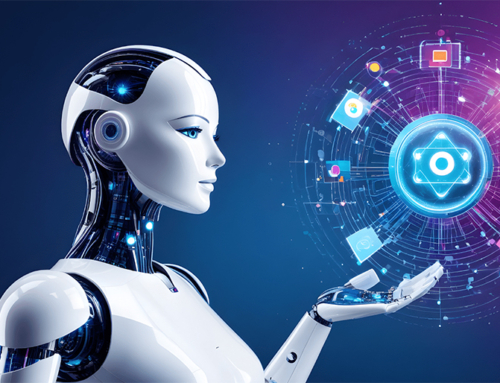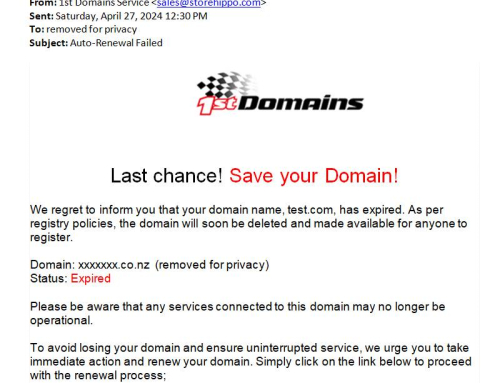Your website is live. It’s a proud day.
You can’t wait to show your friends, family and – most importantly – to get it in front of prospective clients.
Understandably, your focus goes from the website to attract visitors.
However, a few months down the track you start having issues. You look back at that incredible hosting plan you purchased at such a great deal for $8 a month – what a steal! Then, as your world starts crashing down, you realise why it was $8 a month….

There is no denying the fact that WordPress is a simple-to-use platform for designing and running your websites. However, there are several common scenarios in which you may encounter WordPress hosting failure or common issues. If it happens to you, do not panic! In this post, we will help you with some of the common WordPress issues and how to resolve them.
Important Note: Before trying to resolve any WordPress-related error, it is recommended to ensure that you have a complete WordPress backup.
#1: Internal Server Error
Sometimes referred to as the “500 Internal Server Error,” this issue usually happens when there is something wrong with the platform, but the internal server of the system is unable to detect it. This type of WordPress error is mostly caused by some theme or plugin functions. Some of the potential solutions for this can be:

#2: Connection Timed Out
When the server is not able to handle the intense pressure on the site, this message comes up on the screen. This type of WordPress hosting is most commonly found in cases of shared hosting in which the memory limit tends to be limited. Some of the ways to resolve the same are:
#3: Security Concerns
WordPress is a famous free, open-source platform. Being an open solution, it is highly vulnerable to security breaches and attacks by viruses, causing major security-related concerns. If you wish to remain safe with security breaches while using WordPress, it is recommended to make use of the right security plugins. Always keep updating the WordPress site and plugins from time to time as per the latest security updates.
#4: White Screen of Death
This type of WordPress issue leads you to a plain, white screen with the absence of any error message. In most cases, it occurs due to a specific script exhausting the overall PHP memory limit. It might also happen due to some particular configuration on the main server. Some of the possible solutions are:
#5: Problem in Establishing Relevant Database Connection in WordPress
The given error message indicates that the particular website is not able to connect to the WordPress database. Mostly, this problem occurs when the particular user has modified or entered the respective database credentials (including database username, database password, or database host) incorrectly. In some cases, the WordPress database could be unresponsive, or the database might have corrupted.
Some of the existing solutions are:
#6: Speed
Speed is a major concern that all WordPress site owners should consider while promoting the respective products or services online. Google has indicated that page loading speed for your WordPress site is a major determinant its algorithm utilizes for ranking websites. As soon as the visitors come across a slow-loading site, they immediately switch to another website providing improved page loading speeds.
#7: Presence of Attractive Features
With the help of attractive plugins as well as themes, WordPress websites are known to deliver improved user experiences. The utilization of plugins like pop-up chats, Live Chat, and others can help in enhancing the overall online experience of the visitors on your WordPress website. While most of the websites feature top-end plugins as well as features, they fail at updating the same from time to time. For continuous results from the visitors, you should aim at updating the website to the latest versions as soon as the updates come up.
#8: Search Engine Optimization
When it comes to WordPress hosting with respect to Search Engine Optimization, some of the important points to consider are:
Conclusion
When you are running a WordPress-powered web portal, make sure that you are aware of the common WordPress hosting issues and how to resolve these. Make use of reliable WordPress hosting plans to be assured of the best-ever response from online visitors. Or, better yet, entrust the management of your WordPress website hosting and development to a comprehensive SEO and digital marketing expert such as Net Branding. To ensure you get the most out of your website, contact us now.