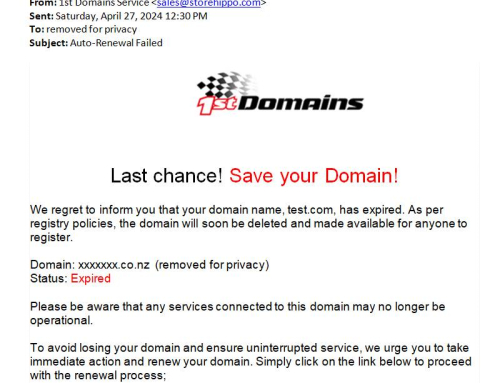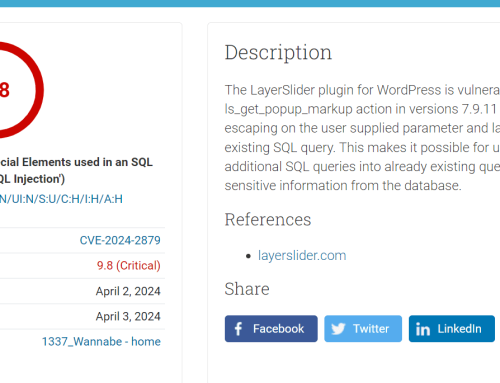Scammers are constantly refining their strategies and gimmicks to steal your personal information and account access. Recent appearances of numerous “Appeal a Page Policy Violation” public groups and fan pages on Facebook are an attempt to harm Facebook members. Look into the scam’s operation and how to avoid it:
How “Your page has been scheduled for deletion” Facebook phishing scam works
1. Hackers send this message to fan page administrators, stating that the page “has been scheduled for deletion” because it disobeyed the Community Standards guidelines. The page will thereafter be removed unless people click a link to “cancel the deletion” right away.
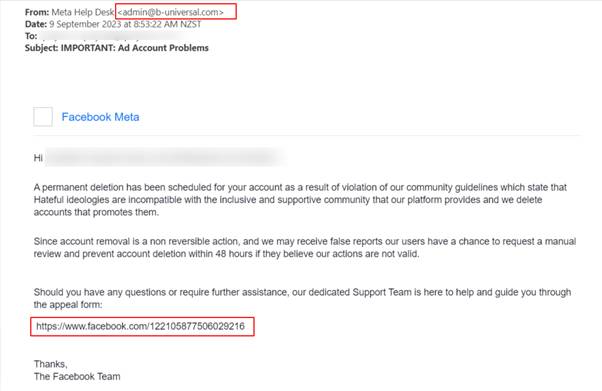
2. This link takes you to a Facebook note page called “Appeal a Page Policy Violation.” Some information on the “case” is displayed on this website, and the note asks visitors to submit complaints by clicking on another link. The link appears to be legitimate and takes users to a website that mimics a genuine Facebook profile. (It is a fake one, in fact!)
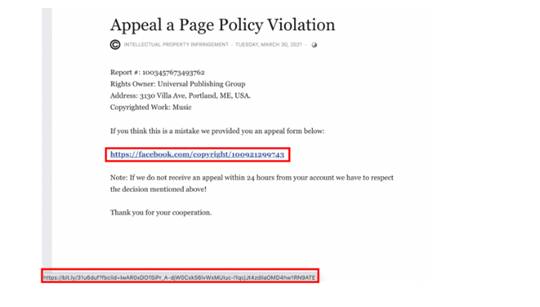
3. As seen in the example below, we discovered that hackers use an external link (bit.ly) to bring you to the phoney Facebook assistance page. Except for the “Appeal” button, all the links and buttons on this page are broken.
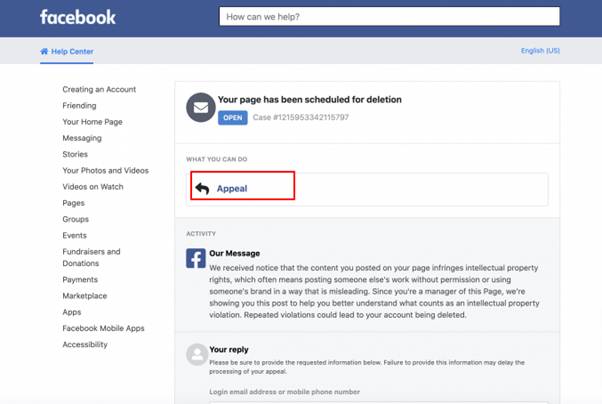
4. If you click the “Appeal” button, a form that requests details such as login email addresses, contact information, names, and page names will appear. Your submitted information will go into the hands of scammers and hackers. With it, they can get in touch with you and deceive you into sending your login information by posing as Facebook representatives. As a result, they can access both your fan pages and Facebook account. Alternately, they could utilise the data for other frauds like identity theft.
Protecting Yourself from Facebook Phishing Scams: A Visitor’s Guide
Navigating the digital landscape safely is crucial, especially when using social media platforms like Facebook. To help you avoid falling victim to phishing scams, here are some essential tips and additional information that can be valuable for your online security:
Verify the Web Address: When accessing Facebook, always check the web address in your browser’s address bar. A legitimate Facebook page should begin with “facebook.com/”. Be cautious if you notice any variations or misspellings in the URL, as these could be red flags indicating a potential scam.
Seek Help from Official Sources: If you encounter any suspicious activity or receive messages that seem fishy, it’s best to reach out to Facebook’s official support channels directly. Avoid clicking on links or using contact information provided by unknown sources. Instead, go to the Facebook Help Center by typing “Facebook Help Center” into your search engine and accessing the site from there. This ensures you’re in the right place to get genuine assistance and not being directed to a fraudulent site.
Guard Your Personal Information: Protecting your personal information is paramount. Never share sensitive details like your password, credit card numbers, or social security information online, especially in response to unsolicited messages or requests. Facebook will never ask for such information via direct messages.
Enable Two-Factor Authentication (2FA): Consider enabling two-factor authentication on your Facebook account. This extra layer of security requires you to provide a secondary verification method (e.g., a code sent to your phone) in addition to your password when logging in. This helps prevent unauthorized access to your account, even if your password is compromised.
Stay Informed About Common Scams: Stay up-to-date with the latest Facebook phishing scams and other online threats. Facebook often publishes information about known scams on its security page. Being aware of these scams can help you recognize them and avoid falling victim.
Regularly Review App Permissions: Periodically review the apps and services that have access to your Facebook account. Remove any that you no longer use or trust. To do this, go to your Facebook settings, click on “Apps and Websites,” and manage your permissions.
Educate Yourself: Educating yourself about online security best practices is an ongoing process. There are numerous resources available online, including articles and tutorials, that can help you become more vigilant and informed about digital threats.
By following these guidelines and staying informed, you can significantly reduce the risk of falling victim to Facebook phishing scams and other online security threats. Remember that vigilance and awareness are your best defenses in the ever-evolving landscape of online security.