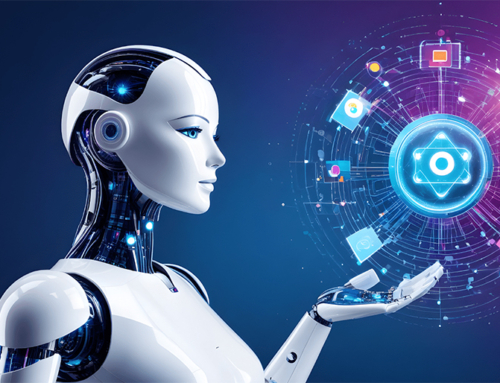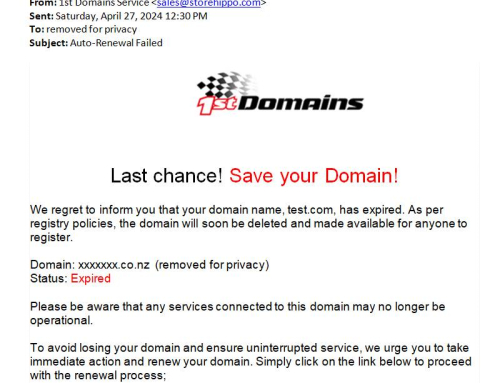If you or your site users are seeing a big red message like the one above (minus the bandit with the gun!) or any message like ‘this site contains malware’, then it is likely that Google has deemed your site untrustworthy as their systems believe that it may contain harmful content.
If your website is showing this warning message when anyone tries to visit it, then it is highly likely that your site has been hacked or some other bad agent has somehow pushed malware into your site’s software.
This page will tell you all you need to know about how a website with malware can negatively affect your search rankings, outline how you can fix ‘this site contains malware’ messages, how you can get your site back into your control, and how to prevent it from happening again.
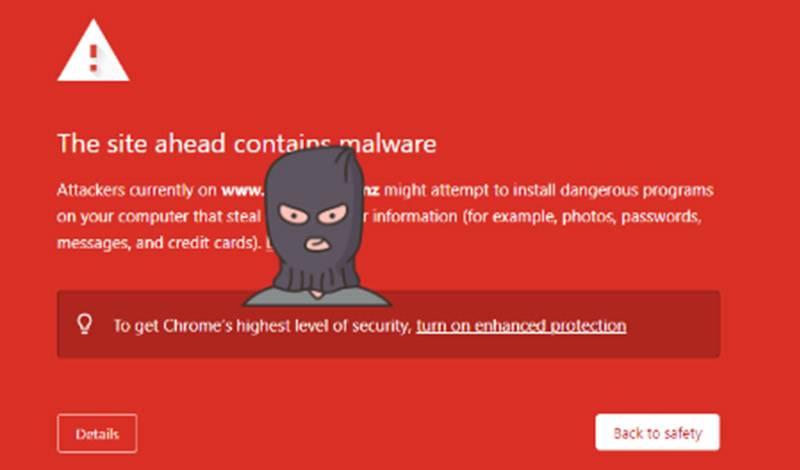
To protect search users Google uses a tool called ‘Safe Browsing’ to prevent unwary visitors from clicking onto sites that may contain harmful programs. If a user tries to visit a site that Google’s Safe Browsing tool has flagged as potentially harmful, they will be greeted with a big red sign like the one above.
Even though users can bypass the warning by clicking on the Details button, most visitors will quickly click off your site for fear of spreading the malware to their own system.
If you see a big red message when you try to go onto your own website, it is a big deal as it means that someone else has likely forced themselves into your site, and they may now have access to your site and client data.
It is critical to respond to a message like this quickly as if it is left alone, your website will soon start to be punished by Google in search rankings, and your usual web traffic will be negatively affected and hampered considerably.
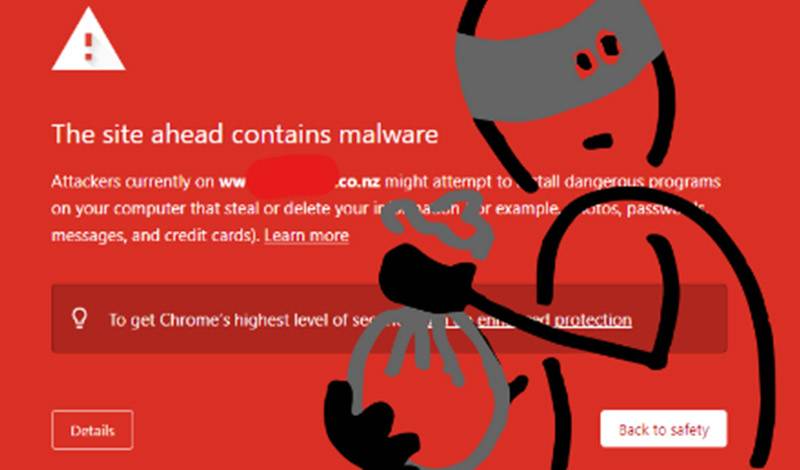
Assuming you haven’t purposely placed malware onto your site, the most likely reason that Google will make a red message, like the one above, pop up is because your site has been accessed by a hacker or some other bad agent.
Luckily, Net Branding can help you recover your hacked site and remove the malware that has been placed into your website software. Our team of world-leading cybersecurity experts will walk you through the following:
– Verifying your website status in Safe Browsing
– Finding the malicious code in your site software
– Removing the malware from your website
– Submitting your fixed site to Google for revaluation
– Protecting your site to prevent future attacks
This process will help you get your site back and protect it against any future intrusions by hackers. Focusing on pro-action and prevention is crucial to safeguarding your website against future threats.
So, if your website is blocked by a ‘this site ahead contains malware’ message, just contact Net Branding and our compromise protection security plan will help to get your site back under control and safeguard it from future cyberattacks.