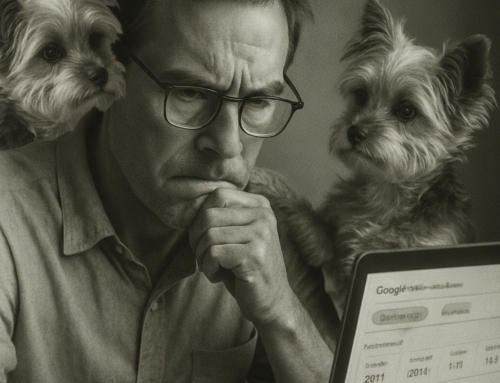You want your brand named inside answers, not just ranked.
Let us build pages that read like a person wrote them and that models can trust.
The problem your content faces today
Why strong pages get ignored by AI Overviews
You can publish a solid article and still miss out because the page does not answer the exact job the reader came to do. Models pick up that mismatch quickly. If your intro meanders or your conclusion hides the point, systems have to infer the answer, which they avoid when there is a cleaner source.
The fix is simple in theory and hard in practice. Pick one clear question. State the answer near the top in two sentences. Use the rest of the page to back it up with proof, examples, and a clear next step. It sounds basic. It works.
Robotic tone and thin proof
Even good facts lose weight when the voice feels synthetic or distant. Readers sense it. AI Overviews sample lines that are concise, grounded, and human. When your copy is padded or timid, it gets skipped. Thin proof makes this worse. Claims without names, dates, or sources are easy to ignore.
Add a compact proof box on every key page. Include a cited stat, a named source, and one specific outcome. Keep the voice plain and lightly conversational. A short aside or cautious qualifier is fine. It reads real and gives models a quotable segment they can lift with less risk.
Quick self-check. Does your page answer a real question
- Read the first two paragraphs out loud.
- Ask yourself: Did I answer the thing someone typed into search?
- If not, add one clear definition, one small example, and a visible next action such as a call button or short form.

What human-centred AI content really means
Plain English and short sentences
Clear language is the front door to good CX. People find answers faster and stay longer. That helps readers, and it helps AI systems trust your page.
Human-centred is a promise not to waste time. Use common words. Break long ideas into short lines, then let a few longer sentences breathe when nuance matters. Cut the fluff you do not need and keep the qualifiers that make you sound like a person. Avoid jargon unless your audience expects it, and if they do, define it once the way you would for a new colleague on day one. Could a teammate read the first screen, nod, and act without scrolling? If not, simplify.
Clear purpose and audience
Decide who the page is for and what the page will help them do. That choice sets the tone, the examples, the CTA, and even alt text. A page for founders sounds different to a page for in-house marketers, and that is fine. Say who you are speaking to near the top. It gives models and people a shared anchor. Align examples and questions with that audience. This reduces bounce and increases the chance your lines get lifted into an Overview that serves the same person.
Why AI Overviews reward people-first pages
Selection signals models look for
Systems prefer content that is specific, current for the topic, and free of contradictions within the same page. They favour lines that resolve a question directly without hedging. Support this by placing a clear answer early, reinforcing it with a short example, and keeping tangents for later sections. Freshness does not mean constant rewrites. It means meaningful updates when facts change or when you learn something new from users. Add dates where they help. Name the audience. Tidy your structure.
On page CX signals
- Fast load and stable layout
- Scannable headings and short paragraphs
- Mobile comfort and readable tap targets
- Clear next step that matches intent
These are simple moves that add up to good CX.
The role of entities and tidy schema
Entities are the building blocks of meaning. Name the primary entity and the key related entities. Reflect that in headings, internal links, and schema. Keep schema honest and minimal. Article plus an FAQ page is often enough for an informational piece. Local Business or Service helps when there is a local or commercial angle. Match the schema text to what people can see on the page. If you say it in code, say it in words.
A simple method using GEO to be named in the answers
Define the topic and its relationships
Before you draft, write a tiny map. One primary entity. Three related entities. One user’s job to be done. This map drives headings, examples, and internal links. It keeps language consistent across pages. Place the definition of the primary entity high on the page. Add short links to the related entities, ideally to your own supporting guides. Models get a clean web of meaning. Readers get quick routes to learn more.
Craft concise definitions and answer blocks
Create a two-sentence answer that could sit at the top of a briefing. Follow with a three- to five-point list a reader can scan in ten seconds. Keep verbs active and concrete. Include one number if it helps. If you borrow a fact, name the source. These blocks are ready to lift for AI Overviews and quick wins for busy users. They also force clarity inside your team. I think that discipline helps.
The page pattern to copy
Short intro that names the job to be done
Open by naming the reader and the job you will help them complete. Keep it human. Acknowledge the pressure or confusion they might feel. Then state what the page covers in one clear line. This sets the expectation and tells models the exact question you answer.
Answer block in two sentences
Place a clean answer immediately after the intro. Write it so it stands alone outside the page. Avoid hedging. If you need a qualifier, keep it short and honest. This block is your best chance of being quoted. It is also the fastest way to help someone in a hurry.
Proof box with sources and data
Follow the answer with a compact proof box. One stat. One named source. One local example if you have it. Add the month and year where it matters. Keep it neat so models can parse it. Readers will appreciate the clarity too.
Example layout
- Stat. Short and exact
- Source. Named and dated
- Example. One line on outcome
- Link. Read more
Schema mini map
| Content type | Schema to use | Notes you can follow today |
|---|---|---|
| Informational guide | Article plus FAQ Page | Keep answers short and visible. Match schema text to page text. |
| Service page | Service plus FAQ Page | Add price range if real. Describe who it serves and where. |
| Local contact page | Local Business plus FAQ Page | Include name, address, phone. Match hours and categories on page. |
Sector-ready guidance
Trades. Service area clarity and safety signals
Customers want fast answers. Tell them where you work, what you fix, and when you can get there. Use suburb lists and a simple map. Add photos of real jobs. Include licence numbers and membership logos if you have them. A short safety note builds trust without drama.
Reusable blocks
- What you do in two sentences
- Service area and typical response times
- Proof box. One review and a dated photo
- FAQ. Prices, after hours, warranties
Health. Qualifications, scope of care, referral pathways
Patients read carefully. Name your qualifications, your scope, and your limits. Describe common symptoms in plain English. Say what you can do in the clinic and when you refer. Avoid jargon unless it helps. If it does, define it.
Helpful elements
- What you treat and for whom
- Care pathway. First visit, follow-up, referral
- Proof box. Guideline or college reference with date
- Access. Fees, hours, parking, accessibility
Consent and privacy. Short, visible, respectful
Proof and trust that lift selection
Third party reviews and ratings
Lift one recent review into a compact block near your first answer. Name the platform and month. Do not cherry-pick wording that sounds fake. Add a link to more reviews. If you serve multiple regions, show a small count per location.
Include
- Source name and date
- Star rating and short quote
- Service delivered and outcome in a line
Named sources and dates on facts
Facts without names or dates age badly. Where you cite a number, say who published it and when. Use original sources where possible. Avoid vague attributions.
Good practice
- Name of organisation or journal
- Month and year
- The exact stat as it appears
- One line on why it matters here
Measure success and improve
Answer inclusion rate and screenshot ritual
Track how often your pages get named inside AI answers. Pick ten target questions. Search weekly. If you see your brand or a direct lift, take a screenshot. Save it with date, query, and page. Keep a simple sheet that counts inclusions over time.
Why it helps
- Shows progress even when traffic lags
- Flags topics that deserve more depth
- Creates proof for stakeholders
Track mentions, assisted conversions and contact events
Mentions are nice. Contacts pay bills. Log when visitors who touch your GEO pages call, email, or submit a form. Use simple event tracking. Add a field in your CRM for the landing page and the last page before contact.
Watch for
- Assisted conversions from supporting pages
- Contact clicks from answer blocks and FAQs
- Queries that most often precede contact
CX metrics to watch:
- Task completion rate on the page
- Time to first click on the main CTA
- Scroll depth to the proof box and FAQ
- CSAT (Customer Satisfaction Scores) micro survey after contact
- First reply time on form submissions
- Better numbers here usually signal good CX
FAQs
Is human-centred content different from E E A T
Yes. One is how you write for people. The other is a way search teams judge quality across lived stories, knowledge, and trust signals. You can and should do both. Use the human approach on the page and support it with clear authorship, sources, and tidy organisation details.
Do I need GEO for this approach?
If you want to be named inside answers, I think so. GEO gives a simple structure that models can parse. Short definitions. Answer blocks. Clean entities. Honest schema. Your human writing makes it readable. Together they work.
How long until pages appear in AI Overviews
Timelines vary. New pages can take a while. Updates on established pages can move faster. Focus on clarity, proof, and entity alignment. Give it a few weeks. Keep improving. No one can promise instant results.
What schema should I start with
For an informational page, use Article and FAQ Page. If you have a local or commercial angle, add Local Business or Service. Keep the text in the schema aligned to what readers can see. No hidden claims.
Does spelling matter? Centred or centered
Use centred for New Zealand and the United Kingdom. Use centered for the United States. Pick one per page. Consistency helps users and reduces small parsing errors.
Can small teams do this without complex tools?
Yes. Start with one page pattern and repeat it. Two-sentence answer. Proof box. FAQ. Light schema. A screenshot habit for tracking. It is not glamorous. It is doable and it works.
What does good CX look like on a content page?
Fast load. Clear answer near the top. Short proof. A visible next step. Mobile comfort. If a busy person can act in under a minute, that is good CX.
Author
Cathy Mellett
Founder and Director, Net Branding Limited, Auckland
Cathy writes and edits human-centred pages designed to be named inside answers. She has worked with teams across trades, health, professional services, property, retail, and technology. Her focus is simple. Give readers a straight answer, then back it with clean proof. Keep enough detail to help. Keep sensitive levers off page. I think that balance builds trust and protects results.
She is a published author and the founder of the I’m Enough Charitable Trust. She speaks and mentors on practical search, GEO, and content operations. When she is not working on client pages, she tests new patterns on Net Branding first. That way, the advice is based on lived work, not theory.
Your next step with Net Branding
If you want a page that reads like a person wrote it and gets named inside answers, we can help. At Net Branding, we structure content for AI Overviews using clear entities, short definitions, and honest schema. We are careful with what we share and what we keep back. That protects your advantage.
Book a short call. We will review one target topic and suggest a clean page pattern you can ship this month. Be seen. Be heard. Be found.
Net Branding Limited
165 Orakei Road
Remuera
Auckland 1050
Phone: 09 523 0478
Mobile: 021 122 9116
Email: sales@netbranding.co.nz