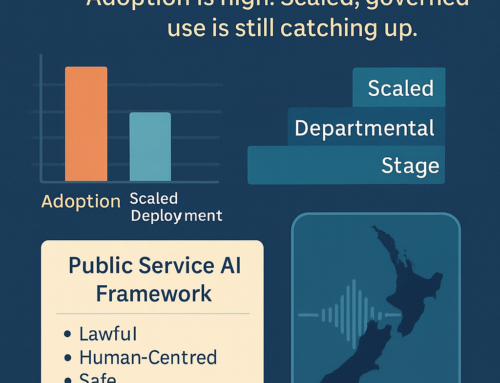Has a typo ruin your social media masterpiece?
Worry no more!
The Social media giant Facebook is allowing users to edit post that contains typo error right on the bat without re-posting. Previously you had to delete your post, lose all your Likes and comments, and repost to edit. To edit posts, you’ll be able to click the down arrow in the top right of one of your posts and select ‘Edit Post’ to change the text. Your revisions and original post will still be viewable if friends check your post’s edit history, though. For comments, hovering over or tapping a post will reveal a pencil icon on the right you can click to start editing.