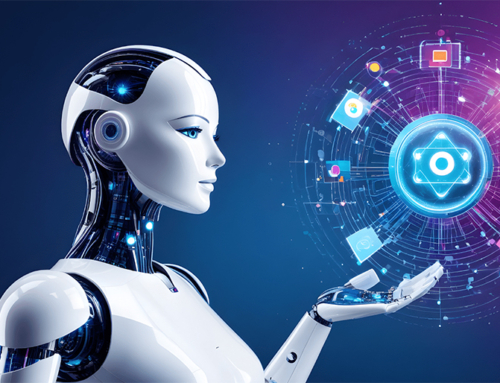Business websites are an essential part of any company’s online presence, providing a platform for customers or clients to learn about your products or services, contact you, and make purchases in the case of an E-commerce website. As such, it is important to ensure that your business website is secure and protected against cyber threats.
Website Security and Cyber Threats
Website security is the practice of protecting a website and its associated data and infrastructure from malicious attacks, damage, and unauthorized access. There are many different types of cyber threats that can compromise the security of a website, including:
- Malware: Malware is software that is designed to harm or exploit computer systems. This can include viruses, worms, trojans, and other types of malicious software that can be installed on a user’s device when they visit a compromised website.
- Phishing attacks: Phishing attacks are attempts to trick users into revealing sensitive information (such as login credentials or financial information) by disguising themselves as legitimate websites or messages.
- SQL injection: SQL injection is a type of attack that involves injecting malicious code into a website’s database through a vulnerability in the site’s input validation.
- Cross-site scripting (XSS): XSS attacks involve injecting malicious code into a website that is then executed by the browser of a visitor to the site.
- Distributed denial of service (DDoS): A DDoS attack involves flooding a website with traffic in an attempt to make it unavailable to users.
Protecting your business website from a security threat.
To protect against these and other threats, websites should implement strong security measures such as secure coding practices, firewalls, and secure authentication and authorization processes. Additionally, users can protect themselves by keeping their devices and software up to date, being cautious when entering sensitive information online, and using reputable security software.
One of the most popular content management systems (CMS) for creating and managing business websites is WordPress. WordPress is easy to use, flexible, and has a large community of developers who create themes and plugins to extend its functionality. However, like any other CMS, WordPress has its own set of security concerns that you need to be aware of and address to protect your website and your business.
Here are some steps you can take to improve the security of your WordPress website and reduce the risk of a cyber threat:
1. Keep your WordPress installation and all plugins and themes up to date. WordPress regularly releases updates to fix security vulnerabilities and bugs. It is important to keep your installation, plugins, and themes up to date to ensure that you have the latest security patches and features.
2. Use strong, unique passwords. Your WordPress login and database credentials should be complex and not easily guessable. You can use a password manager to generate and store strong, unique passwords for all of your accounts.
3. Use a security plugin. There are many security plugins available for WordPress that can help protect your website against various types of attacks. Some popular options include Wordfence, Sucuri, and iThemes Security. These plugins can provide features such as firewall protection, malware scanning, and brute force attack prevention.
4. Limit login attempts. One way that attackers try to gain access to WordPress websites is by guessing login credentials through a process called a brute force attack. You can limit the number of login attempts that are allowed by installing a plugin like Login Lockdown or Limit Login Attempts.
5. Use HTTPS. HTTPS (Hypertext Transfer Protocol Secure) is a protocol for secure communication over the internet. It encrypts data transmitted between your website and the user’s browser, making it more difficult for attackers to intercept and read sensitive information. You can use a plugin like Really Simple SSL to switch your website to HTTPS.
6. Back up your website regularly. It is important to have a backup of your website in case something goes wrong, such as a server failure or a successful attack. You can use a plugin like UpdraftPlus or BackupBuddy to create backups of your website and store them in a secure location.
By following these best practices, you can help protect your WordPress website and your business against cyber threats. It is also a good idea to stay informed about the latest security issues and trends and to regularly review and update your security measures.
What is a hacked or compromised website?
A compromised website is a site that has been accessed and potentially modified by an unauthorised party. This can happen as a result of a security breach or vulnerability in the website’s code or server. A compromised website may display different or malicious content to users, or it may be used to collect sensitive information or spread malware to visitors. If you suspect that a website you are visiting has been compromised, we may be able to help.
Your suspicion may also be confirmed when Google marks your website as unsafe.
Net Branding can support you in a compromised or hack website recovery.