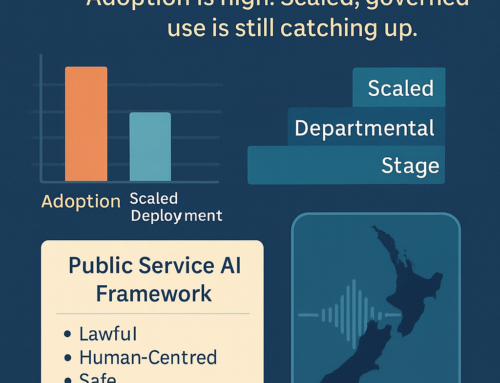Irrespective of the size of a New Zealand business, one of the questions that I am often asked.
What is the quickest way to achieve a ‘safe’ social media presence?
Online safety and security are among the biggest concerns for companies today. This is one of the main concerns that Cathy Mellett has to deal with every day in her role as Director of online marketing agency Net Branding.
So what can be done?
 Two things mainly – take steps to prevent your social media accounts from being compromised or hacked and monitor employee access to your accounts and secure your account passwords.
Two things mainly – take steps to prevent your social media accounts from being compromised or hacked and monitor employee access to your accounts and secure your account passwords.
All social media security starts with your password(s). A strong password contains a mixture of lower case and capital letters, numbers and punctuation. By now, it shouldn’t even be necessary to say things like “avoid using personal information such as birthdays, family or pet names, and especially something like 1234567, or the word ‘password’ or other common words, but you’ll be surprised how often people still go there!
Make sure you update your passwords regularly and don’t use the same password for everything – on the chance that someone discovers your password, you don’t want to end up handing them access to your entire Aladdin’s cave. Even better, establish a 2-step verification system when logging into your social media account. That way, when you log into your account you first have to type in the right password and then enter a verification code that is sent to your mobile phone.
Install antivirus and security software on your mobile devices and computers and make sure you download the latest software updates, so the software remains current. And definitely check that your office Wi-Fi network is a secure one!
An important factor in protecting your social media accounts and your online presence is knowing how to identify threats, especially through links in emails, tweets, posts and online advertising.
Hackers can gain access to your account through phishing scams or by tricking you into clicking on a link, which then downloads malware to your computer, giving the bad guys access to all your information. Some of the red flags to look out for are things like shortened URLs, posts that don’t sound like your friend or colleague – especially when they’re asking you to click on a link to see something ‘amazing’ – and emails from friends that aren’t personally addressed to you or that aren’t signed with their name. If something looks suspicious to you, even if you know the source, the safest option is simply to delete it.
A good tip is to avoid using your work email addresses for social media accounts. It’s far harder for someone to guess a secondary email than it is to find your main work email, which may actually be posted on your company’s contact page.
Finally, and although a pretty obvious way to protect your online security, but it still needs to be stated, is control who has access to your social media accounts. The more people who have access to your firm’s social media accounts, the greater the risk.
All it takes is one employee leaving their password out, and your entire account can be compromised.
To talk to Cathy Mellett about your online marketing, digital marketing and social media. Contact Net Branding.