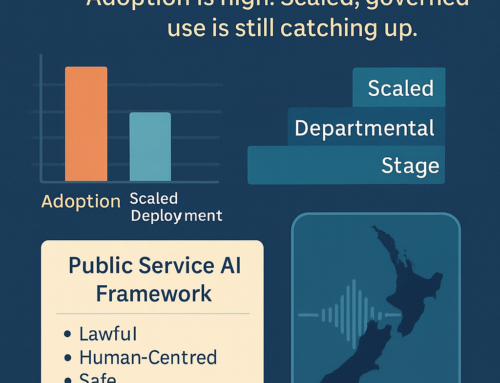Are you looking for easy ways to engage new Facebook fans using the new Timeline format?
If you are a business on Facebook – why do you need Facebook Timeline Apps?
Over the last few months the new Facebook Timeline layout has become mandatory for all facebook page owners. We are starting to find our way around this changed format and starting to identify the opportunities that this new format presents for our businesses.
This new layout is suitable for lots of video and photos but in previous Social Media posts I have covered some of the new Facebook rules and changes e.g. your cover photo cannot be promotional or the change to the fact that we are no longer able to drive traffic directly to a default “welcome” tab prompting them to “Like” our page before moving on.
In addition page admins have their work cut out as they
1. Seek higher engagement of fans and
2. Encourage fans to take action.
Remember without engagement, your business page is as good as invisible in the newsfeed.
Without being able to designate a default landing tab on your page, businesses and Facebook page administrators need to be a little more creative. This has resulted in us recommending the use of custom apps to direct Facebook page visitors to take action, “like” your page or interact with your page in some way or another.
You will not longer find these Facebook apps on the left-hand side of your page (the old facebook layout). These apps are now featured directly below your cover photo alongside your photo tab (a non negotiable tab).
An optional way to make up for the loss of engagement with a default landing tab is to drive page visitors to your custom apps instead. (You could use Facebook advertising or general calls to actions on your tab images to encourage this.) Remember, custom apps are prime real estate (beneath your cover page) when optimized.
To get the most out of this prime position, you need to create a Facebook strategy for your page.
1. What’s your strategy going to be to invite, engage and convert potential fans?
2. How will you use third-party tools or applications?
3. How can you promote and drive traffic to your custom app?
4. Engagement with Fans
Define Your Facebook Strategy
As you focus on your Facebook Page, you need to be clear about what you would like to achieve on your facebook page and how does any tool or application support you objectives. Is this tool / app there for lead generation, or do you want to drive people to a specific tab on your facebook page? Do you want to encourage people to like your page by providing them with a conversion incentive? Are you going to use video on some of your tabs?
• A sweepstake with a “complete your info” mini CRM System.
• An About us interactive page
• A Coupon for potential client
The utilisation of video (product, testimonial or related) within custom apps is another great way to connect with your fans, engage with them on a more personal level. These videos could be included on your welcome tab (see example below). Does the third party app support this? 
Another custom app strategy is to use a tab to connect your Facebook page to your blog or best blog post, website or contact us page. This allows any potential Facebook Page visitor to edify you and your business or service. It is important to note that the more value you can create on your Facebook page, the greater your visitor to fan conversion rate will be and the higher your overall fan engagement will be.
Another useful strategy for custom apps is to create an e-commerce opportunity. Whilst the success of online shopping within Facebook has been questionable, the ability to be able to move a fan to you online shop is valuable.
Third-Party Tool to Create Your Custom App
There are many third party tools available to create your custom applications. I utilise the Total Social Media App and it certainly ticks many of the boxes in terms of a complete solution for multiple facebook strategies and needs.
Promote and Drive Traffic to Your Custom App
As an administrator of a facebook page, you are no longer able to direct a potential fan to a specific page – therein lies your new challenge. How do you drive Facebook traffic to a page?
In order to grab your potential fans’ attention and increase page engagement, make sure you use strong calls to action in both the custom app name and the app thumbnail image.
Use phrases such as “Sign-up”, “Watch”, “Enrol Now”, “Free” Coupon, in the thumbnail image. These calls to action should be clear and targeted at ensuring your page receives more clicks.
For more information or to discuss your business’s social media requirements please contact the team at Net Branding.
Social Media and Facebook article by Cathy Mellett